Packt Publishing Learning jQuery 3rd
What This Book Covers
In Chapter 1 , Getting Started, you'll get your feet wet with the jQuery JavaScript
library. The chapter begins with a description of jQuery and what it can do for you.
It then walks you through downloading and setting up the library, as well as writing
your first script.
In Chapter 2 , Selecting Elements , you'll learn how to use jQuery's selector expressions
and DOM traversal methods to find elements on the page, wherever they may be.
You'll use jQuery to apply styling to a diverse set of page elements, sometimes in a
way that pure CSS cannot.
In Chapter 3 , Handling Events , you'll use jQuery's event-handling mechanism to
fire off behaviors when browser events occur. You'll see how jQuery makes it easy
to attach events to elements unobtrusively, even before the page finishes loading.
Also, you'll get an overview of deeper topics, such as event bubbling, delegation,
and namespacing.
In Chapter 4 , Styling and Animating, you'll be introduced to jQuery's animation
techniques and see how to hide, show, and move page elements with effects that
are both useful and pleasing to the eye.
In Chapter 5 , Manipulating the DOM, you'll learn how to change your page on
command. This chapter will teach you how to alter the very structure of an HTML
document, as well as its content, on the fly.
In Chapter 6 , Sending Data with Ajax , you'll discover the many ways in which jQuery
makes it easy to access server-side functionality without resorting to clunky page
refreshes. With the basic components of the library well in hand, you will be ready
to explore how the library can expand to fit your needs.
In Chapter 7 , Using Plugins , will show you how to find, install, and use plugins,
including the powerful jQuery UI plugin library.
In Chapter 8 , Developing Plugins, you'll learn how to take advantage of jQuery's
impressive extension capabilities to develop your own plugins from the ground up.
You'll create your own utility functions, add jQuery object methods, and discover the
jQuery UI widget factory. Next, you'll take a second tour through jQuery's building
blocks, learning more advanced techniques.
In Chapter 9 , Advanced Selectors and Traversing, you'll refine your knowledge of
selectors and traversals, gaining the ability to optimize selectors for performance,
manipulate the DOM element stack, and write plugins that expand selecting and
traversing capabilities.
library. The chapter begins with a description of jQuery and what it can do for you.
It then walks you through downloading and setting up the library, as well as writing
your first script.
In Chapter 2 , Selecting Elements , you'll learn how to use jQuery's selector expressions
and DOM traversal methods to find elements on the page, wherever they may be.
You'll use jQuery to apply styling to a diverse set of page elements, sometimes in a
way that pure CSS cannot.
In Chapter 3 , Handling Events , you'll use jQuery's event-handling mechanism to
fire off behaviors when browser events occur. You'll see how jQuery makes it easy
to attach events to elements unobtrusively, even before the page finishes loading.
Also, you'll get an overview of deeper topics, such as event bubbling, delegation,
and namespacing.
In Chapter 4 , Styling and Animating, you'll be introduced to jQuery's animation
techniques and see how to hide, show, and move page elements with effects that
are both useful and pleasing to the eye.
In Chapter 5 , Manipulating the DOM, you'll learn how to change your page on
command. This chapter will teach you how to alter the very structure of an HTML
document, as well as its content, on the fly.
In Chapter 6 , Sending Data with Ajax , you'll discover the many ways in which jQuery
makes it easy to access server-side functionality without resorting to clunky page
refreshes. With the basic components of the library well in hand, you will be ready
to explore how the library can expand to fit your needs.
In Chapter 7 , Using Plugins , will show you how to find, install, and use plugins,
including the powerful jQuery UI plugin library.
In Chapter 8 , Developing Plugins, you'll learn how to take advantage of jQuery's
impressive extension capabilities to develop your own plugins from the ground up.
You'll create your own utility functions, add jQuery object methods, and discover the
jQuery UI widget factory. Next, you'll take a second tour through jQuery's building
blocks, learning more advanced techniques.
In Chapter 9 , Advanced Selectors and Traversing, you'll refine your knowledge of
selectors and traversals, gaining the ability to optimize selectors for performance,
manipulate the DOM element stack, and write plugins that expand selecting and
traversing capabilities.
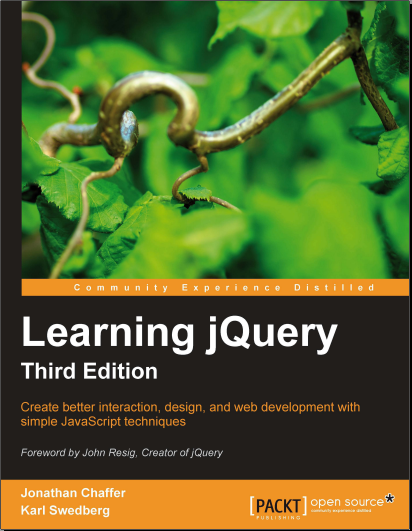










Enregistrer un commentaire